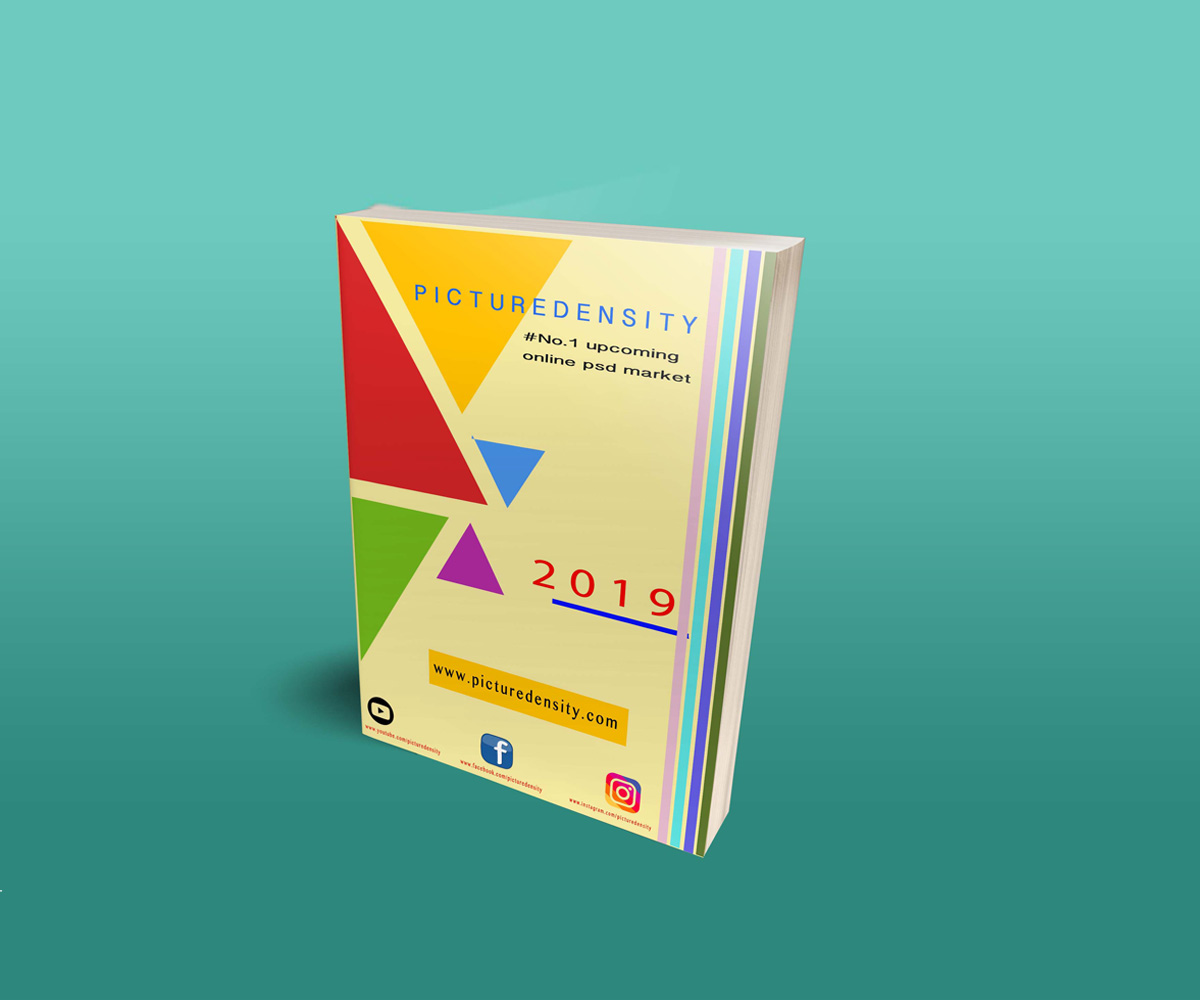Welcome to picturedensity.
The above page design is different from others in our website. Its made by very simpple method, by using triangle shape in photoshop. through the design, its represents a very simple look compare to other or you can say nostalgiya.
Do you think is it Worthey to download?
Well,, we always said that customer satisfaction is always our main priority. For the reason we make each and every cover page design, in psd format. So, from our point of view its completely worthey to download the above design cover page.
How can i download ?
its, a very common question from most of our visiters.
Let me simplify the download process,,,,,,,,,,,
- First click on read more option, new page will open about product description.
- Read the full description before download.
- click on go to the download page or continue to the next page option.
- Then,, the another page will open.
- Scroll,,down if you kknow the download process
- Click on psd file download option.
- Your Basic cover page for diary,office annual report will starting to download.
Can’t open the zip file ?
he process to use the psd file is so simple. You Just have to download the file from our official website . The downloaded file is in zip format. So that you can easily download the file in compressed mode. The you have to extract the file with win zip. Finally you will get the psd file. Now you can easily edit the psd file with Photoshop. Do you have any questions please email us to our official email ids. You can also comment to our official Youtube Channel.
Contact us for any questiion, our supporting always here for you
Our Facebook page:-https://www.facebook.com/picturedensity
Instagram page:-https://www.instagram.com/picturedensity/
pinterest Profile page:- https://in.pinterest.com/pdensity/
Official email:- [email protected]